-
Book Overview & Buying
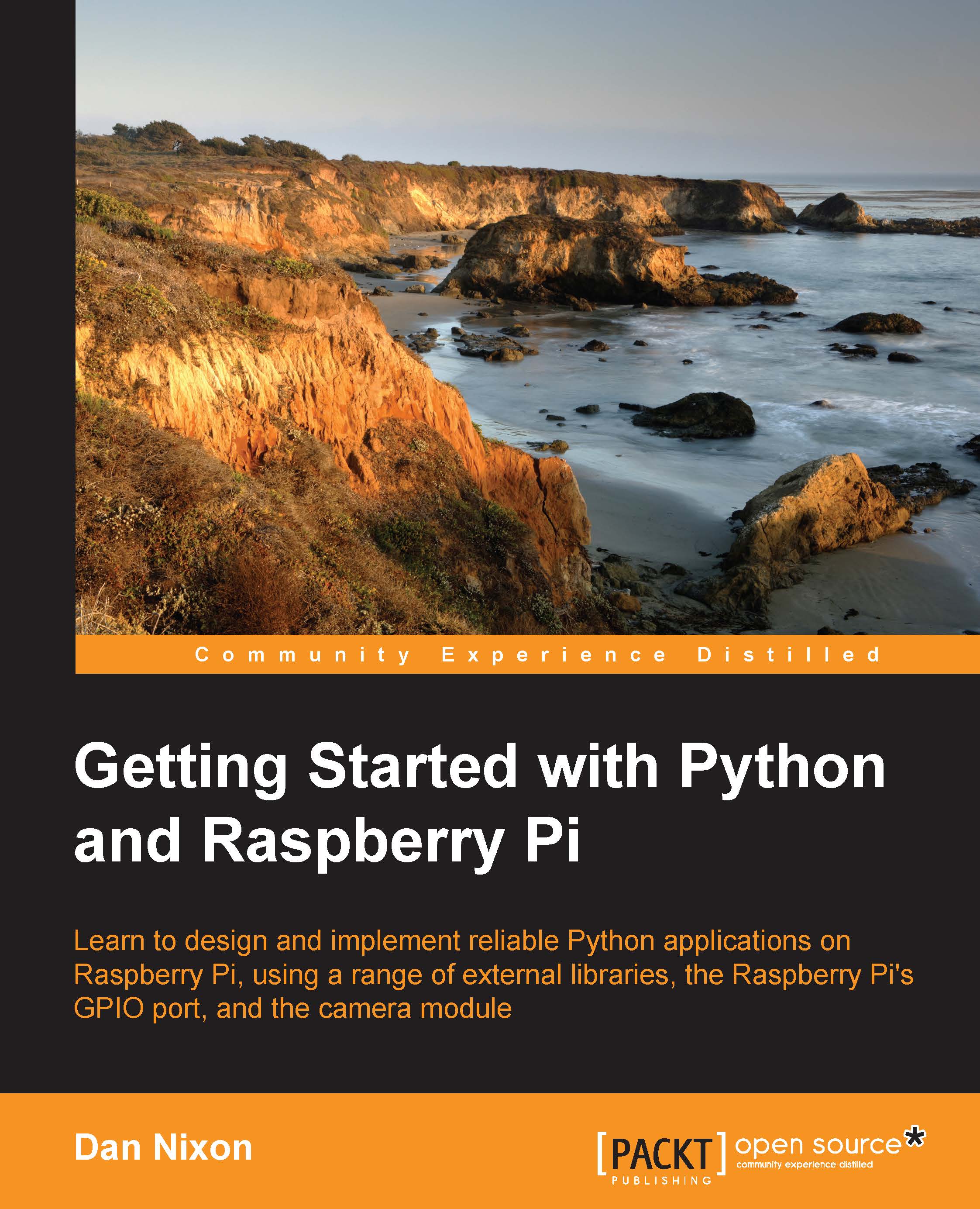
-
Table Of Contents
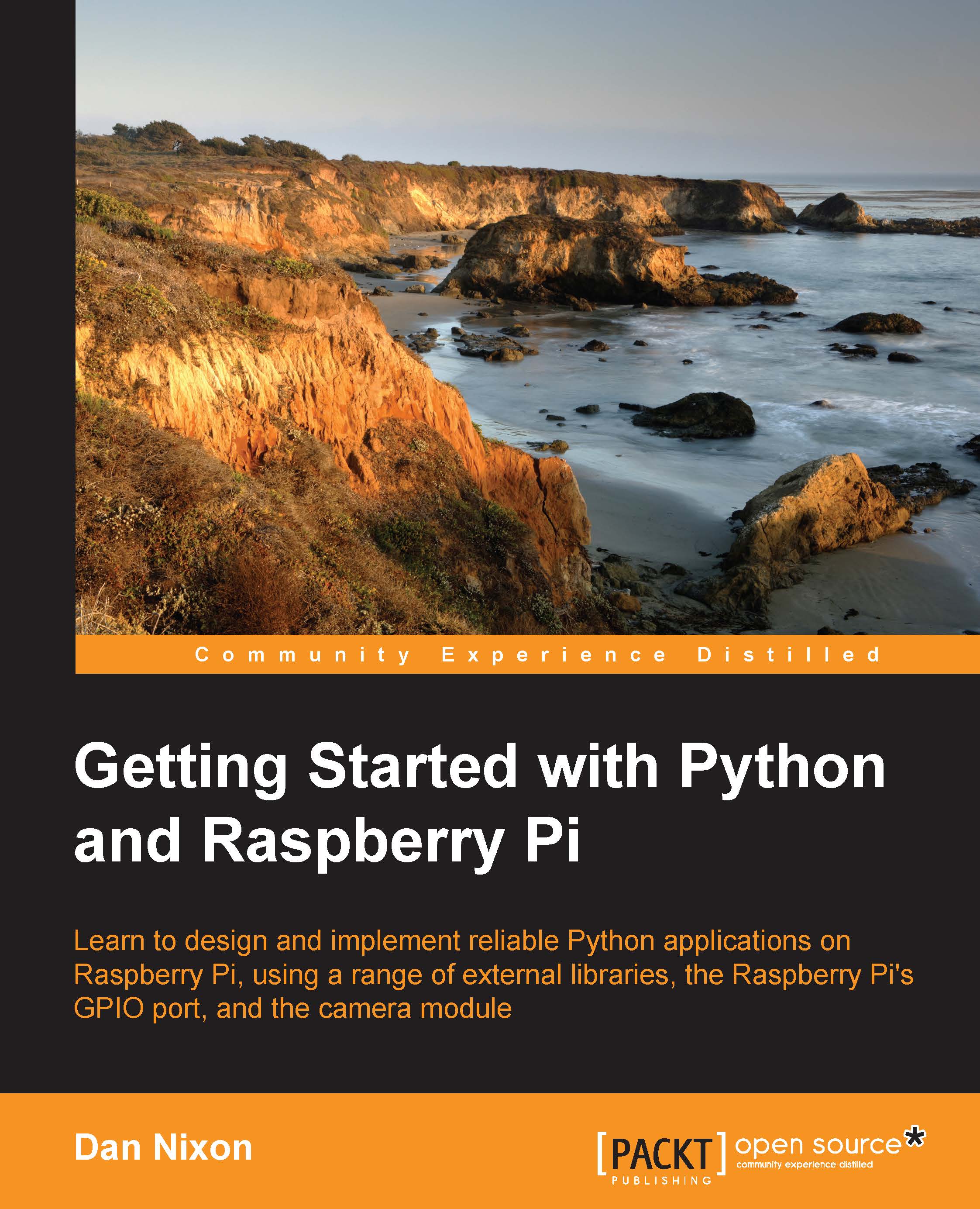
Getting Started with Python and Raspberry Pi (Redirected from Learning Python By Developing Raspberry Pi Applications)
By :
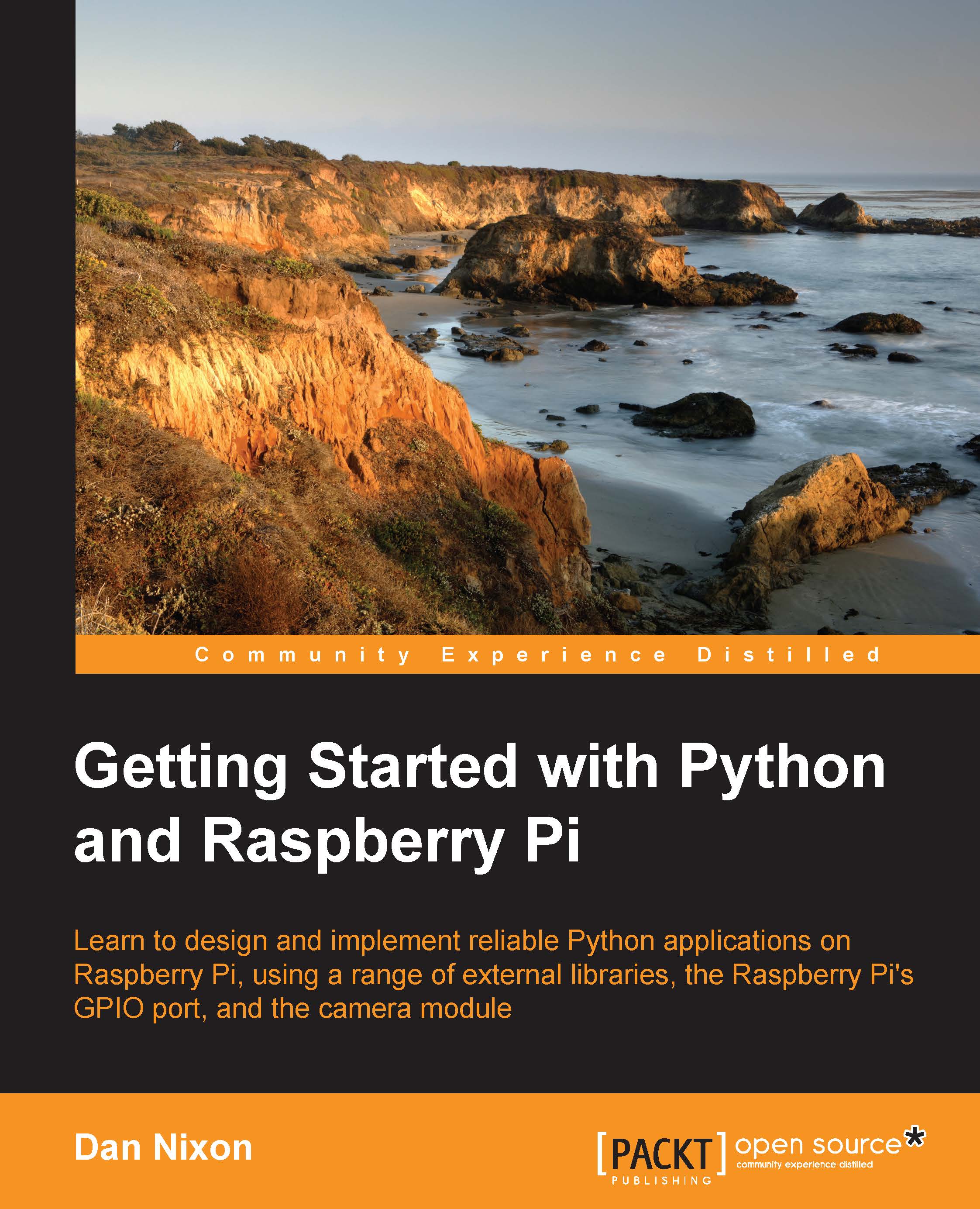
Getting Started with Python and Raspberry Pi (Redirected from Learning Python By Developing Raspberry Pi Applications)
By:
Overview of this book
The Raspberry Pi is one of the smallest and most affordable single board computers that has taken over the world of hobby electronics and programming, and the Python programming language makes this the perfect platform to start coding with.
The book will start with a brief introduction to Raspberry Pi and Python. We will direct you to the official documentation that helps you set up your Raspberry Pi with the necessary equipment such as the monitor, keyboard, mouse, power supply, and so on. It will then dive right into the basics of Python programming. Later, it will focus on other Python tasks, for instance, interfacing with hardware, GUI programming, and more. Once you get well versed with the basic programming, the book will then teach you to develop Python/Raspberry Pi applications.
By the end of this book, you will be able to develop Raspberry Pi applications with Python and will have good understanding of Python programming for Raspberry Pi.
Table of Contents (13 chapters)
Preface
 Free Chapter
Free Chapter
1. Your First Steps with Python on the Pi
2. Understanding Control Flow and Data Types
3. Working with Data Structures and I/O
4. Understanding Object-oriented Programming and Threading
5. Packaging Code with setuptools
6. Accessing the GPIO Pins
7. Using the Camera Module
8. Extracting Data from the Internet
9. Creating Command-line Interfaces
10. Debugging Applications with PDB and Log Files
11. Designing Your GUI with Qt
Index

