Overview of this book
This book follows a tactical plan that will guide you through the implementation of Banana Pro and its configurations. You will then learn the various programming languages used with Banana Pi with the help of examples. In no time at all, you’ll be working on a wireless project that implements AirPlay servers, hotspots, and so on. Following this, you’ll develop a retro-style arcade kiosk game. Then we’ll move on to explore the multimedia features of Banana Pro by designing and building an enclosure for it. After this, you’ll learn to build a remote-controlled smart car and we’ll examine how to control a robotic arm. The book will conclude with the creation of a home sensor system that has the ability to expand or shrink to suit any home.
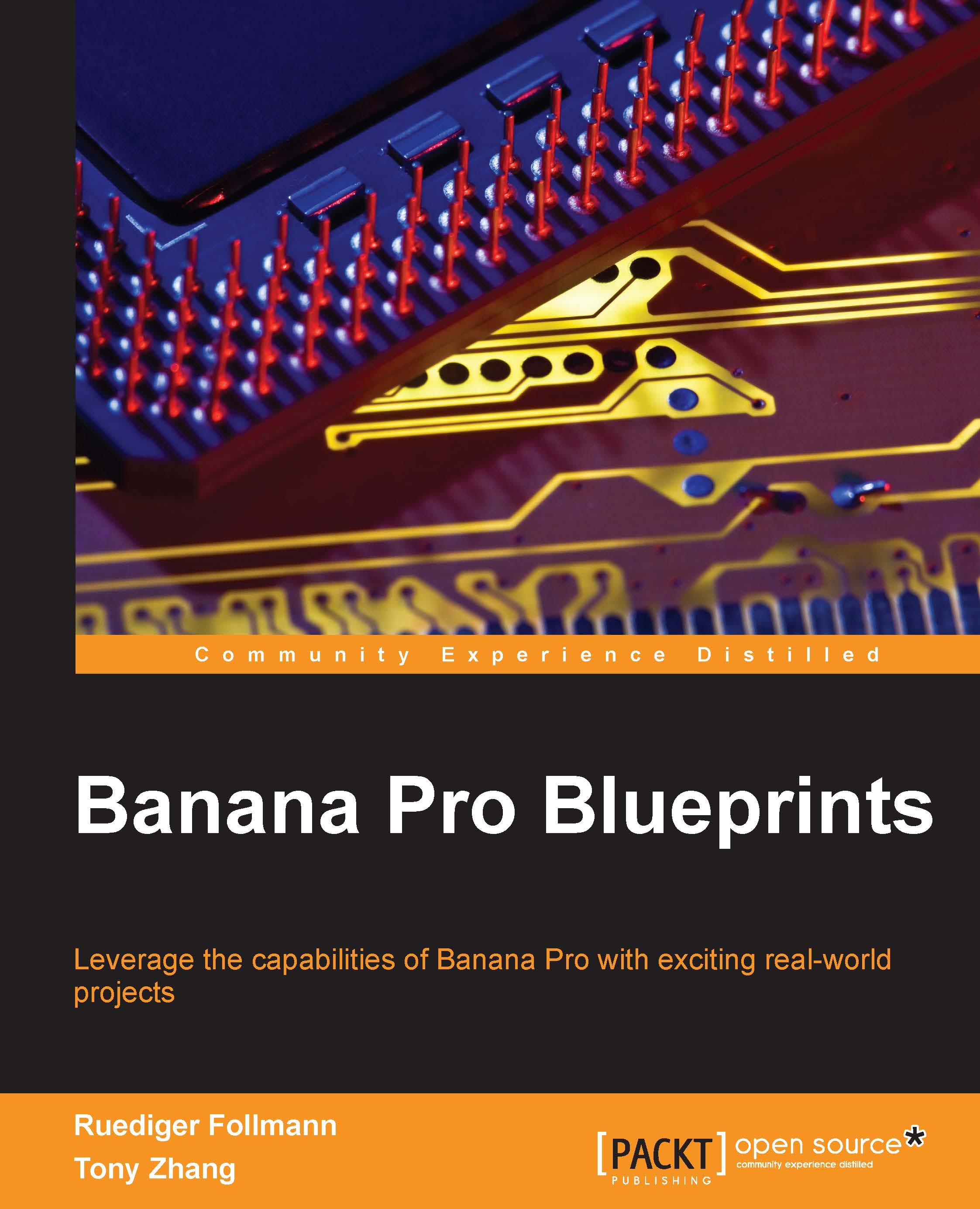
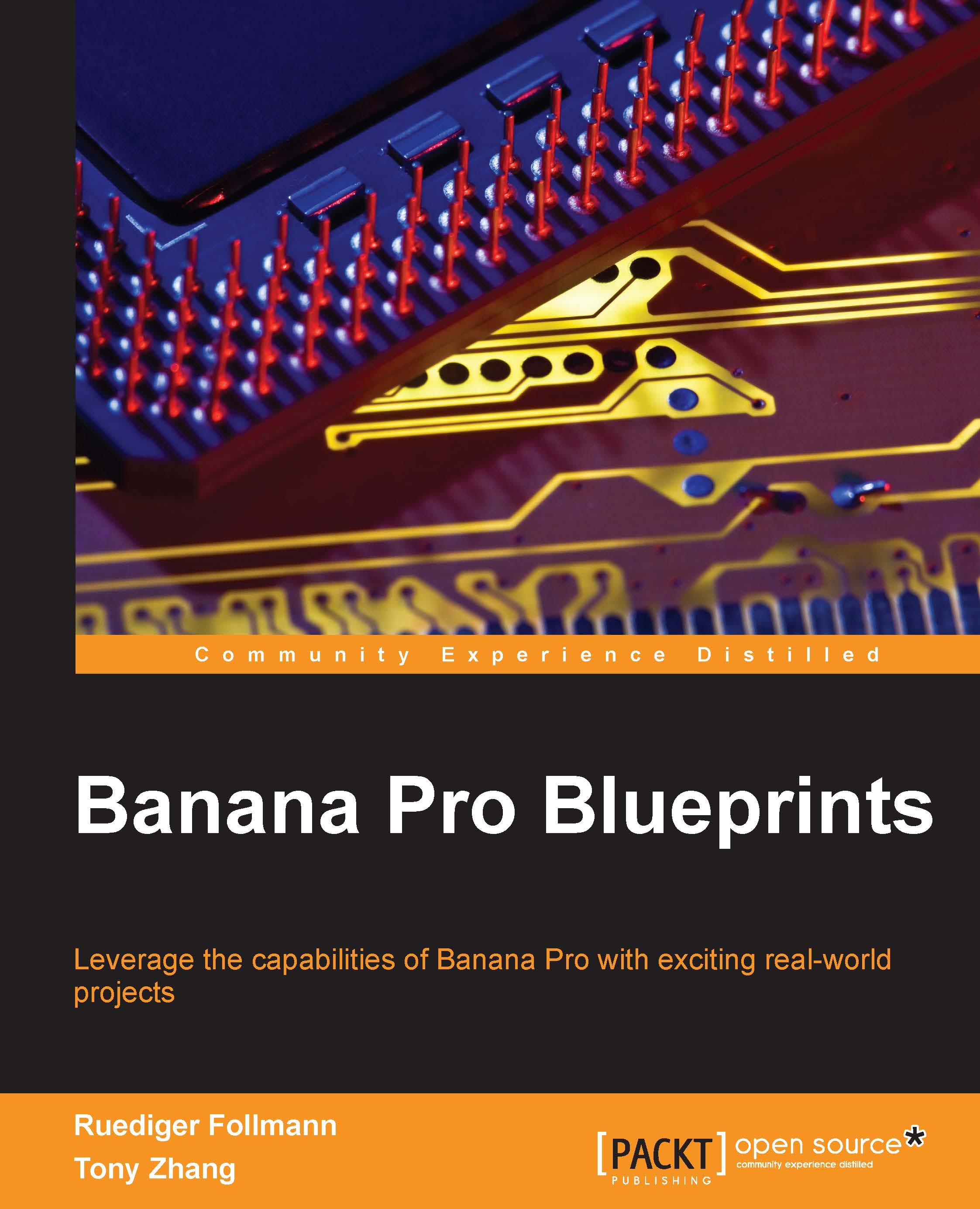
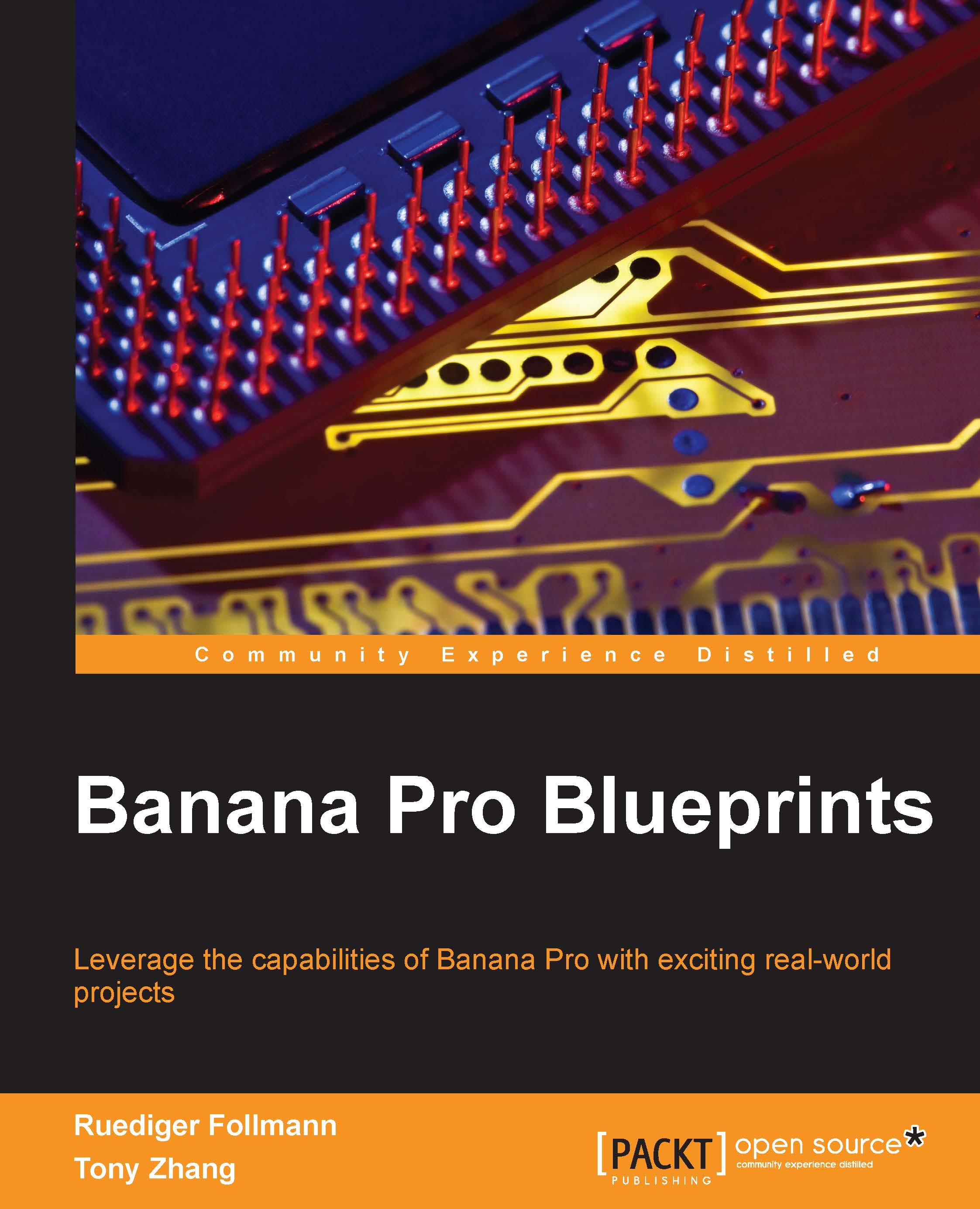
 Free Chapter
Free Chapter
