-
Book Overview & Buying
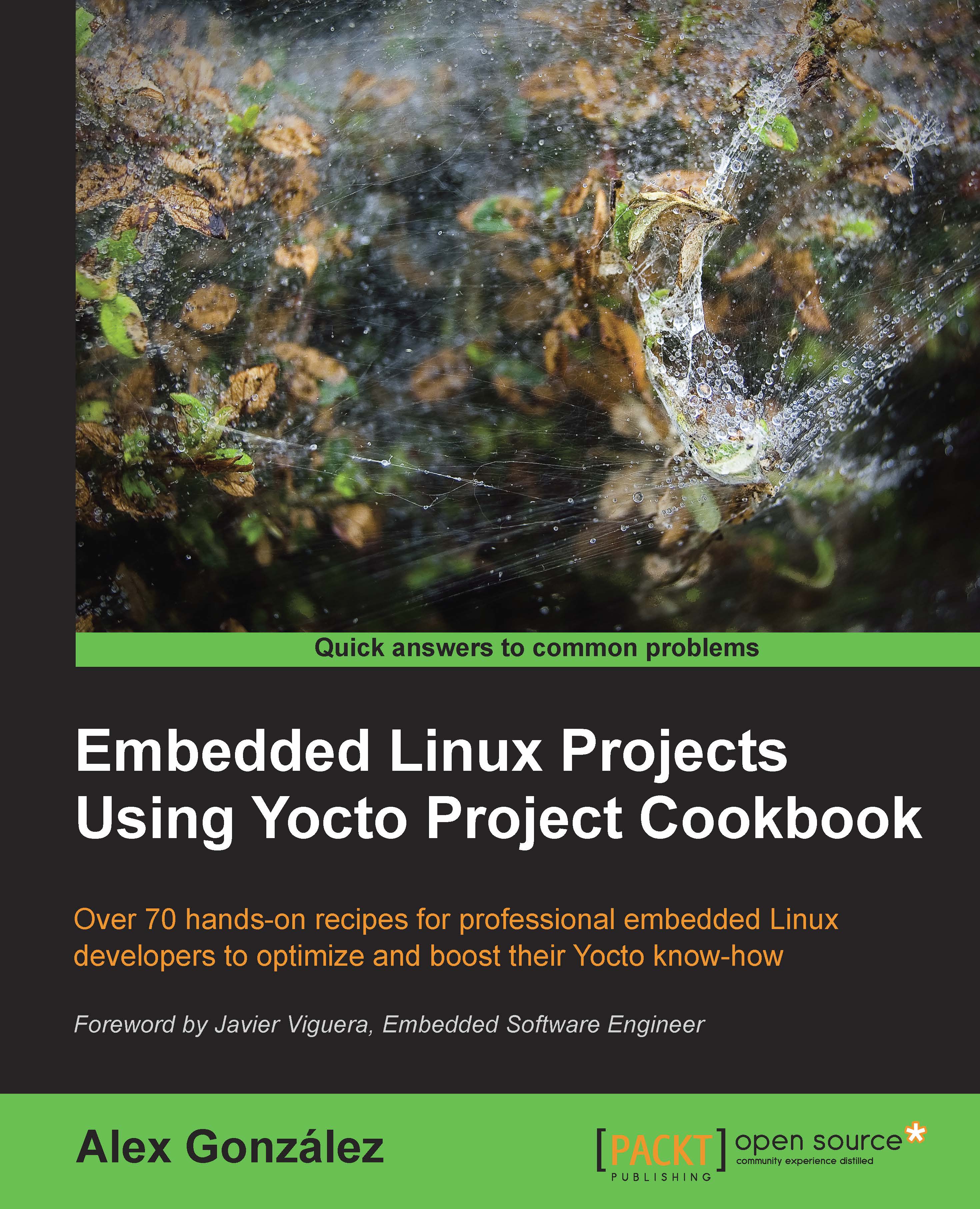
-
Table Of Contents
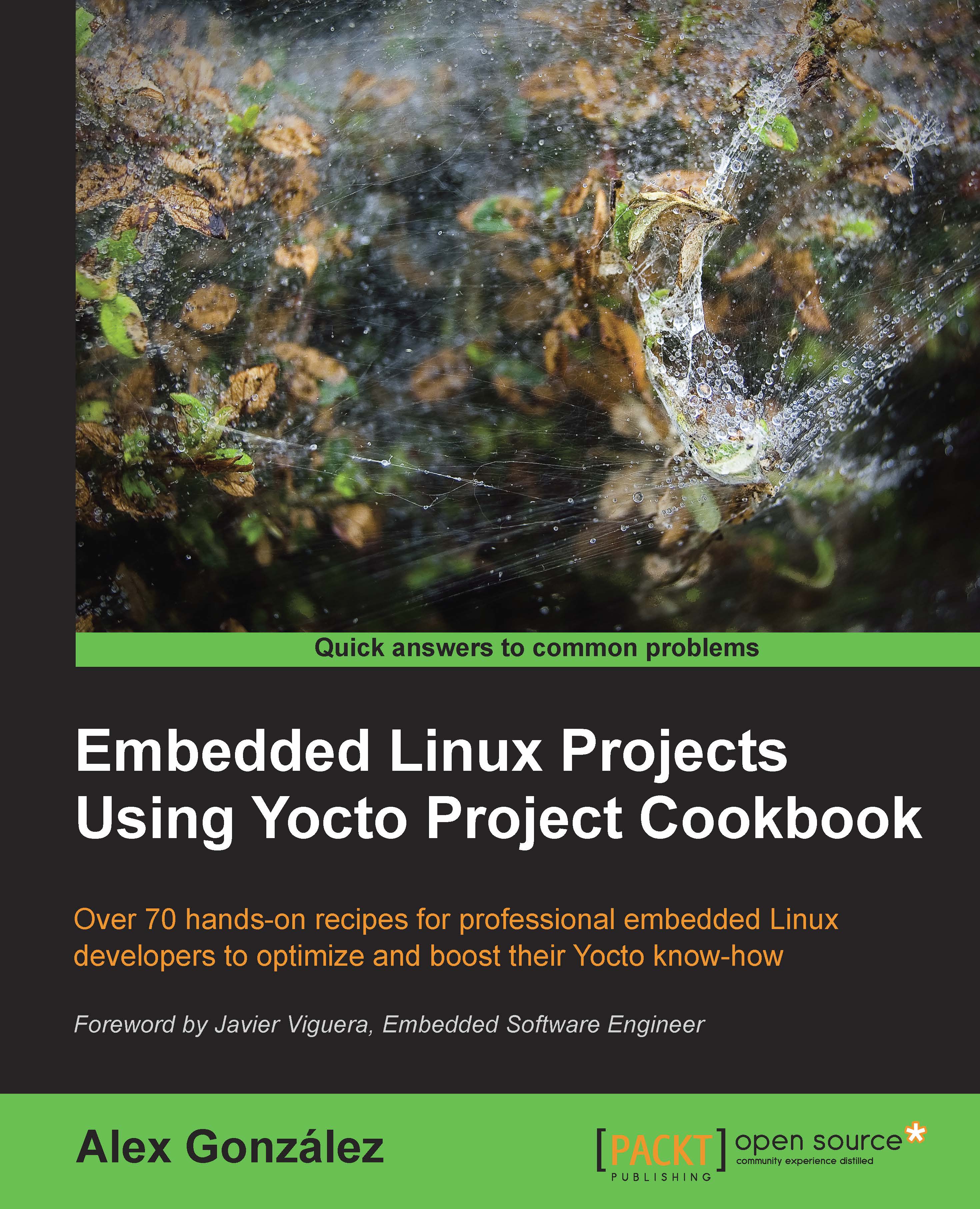
Embedded Linux Projects Using Yocto Project Cookbook
By :
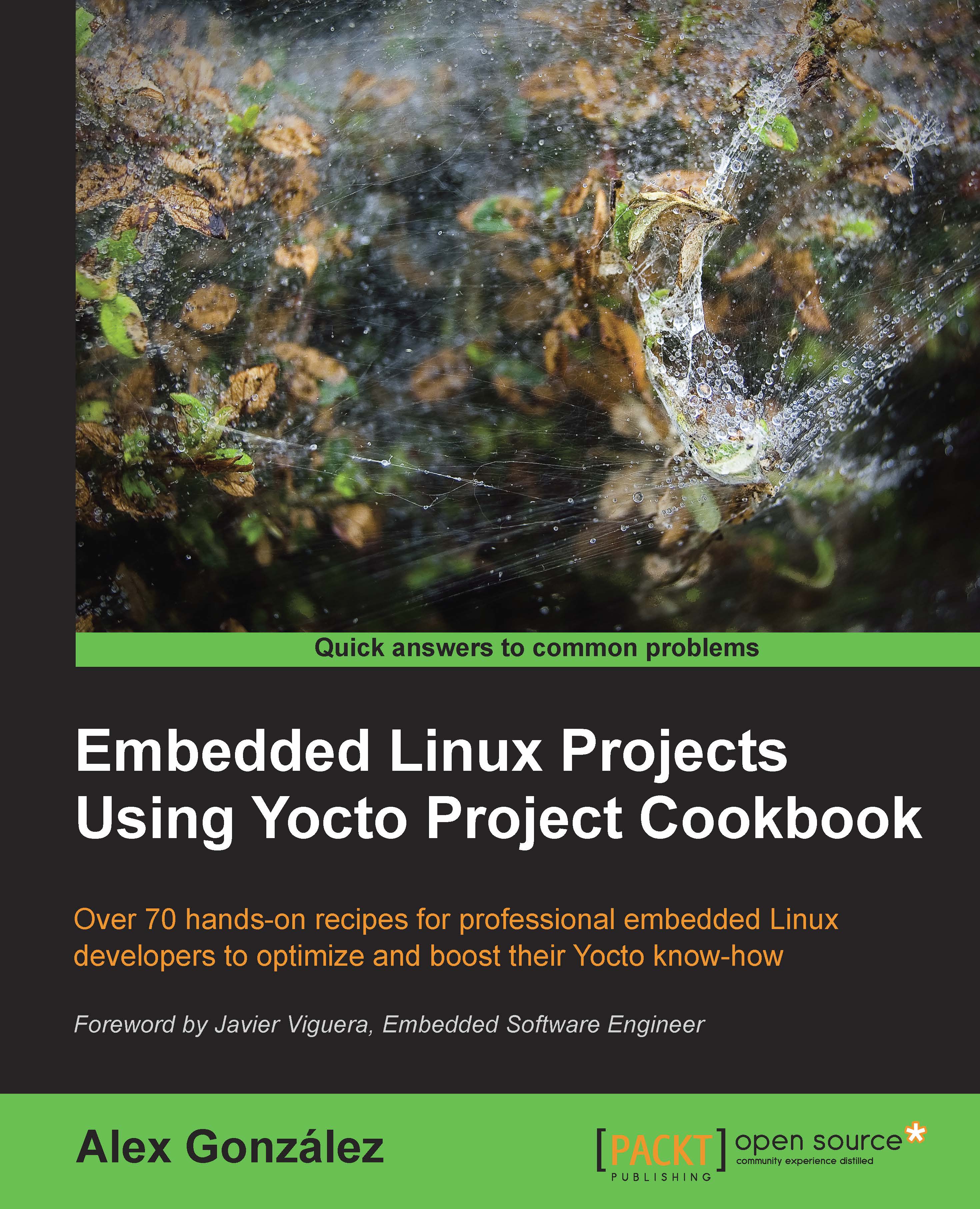
Embedded Linux Projects Using Yocto Project Cookbook
By:
Overview of this book
If you are an embedded developer learning about embedded Linux with some experience with the Yocto project, this book is the ideal way to become proficient and broaden your knowledge with examples that are immediately applicable to your embedded developments. Experienced embedded Yocto developers will find new insight into working methodologies and ARM specific development competence.
Table of Contents (7 chapters)
Preface
 Free Chapter
Free Chapter
The Build System
The BSP Layer
The Software Layer
Application Development
Debugging, Tracing, and Profiling
Other Books You May Enjoy

