Overview of this book
With automation requirements on the rise, Siemens’ TIA Portal development environment is almost a necessity for any automation engineer. The Totally Integrated Automation (TIA) environment helps seamlessly integrate all things automation, from PLC hardware and software design to HMI development. This book helps you understand the tools available in the TIA toolbox and shows you how to write code effectively.
The book begins by introducing you to the TIA environment, covering the layout and tools available. Once you’ve got to grips with the environment, you’ll find out how to create hardware to write programs against, including adding IO modules and assigning memory for input and output. Next, you'll develop logic in all of the languages that TIA Portal offers, such as Ladder, Function Block Diagram, and Structured Text (SCL) (note that Statement List is not covered as a deprecated language), as well as the newest language, Cause and Effect (CEM). You’ll also discover how to store standard code in libraries, creating a version control system that is easy to manage and aids standard design. Finally, following the PLC design chapters, you’ll learn how to develop HMI applications in TIA Portal’s latest unified hardware.
By the end of the book, you'll be well equipped to use all of the features that TIA Portal V17 offers.
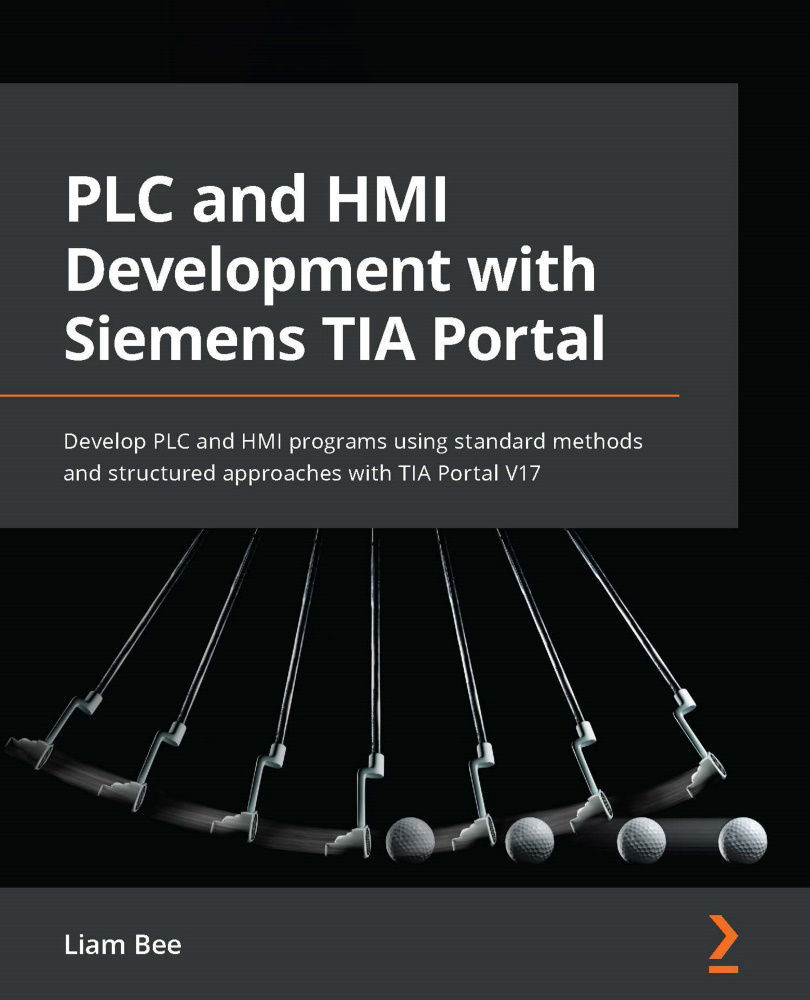
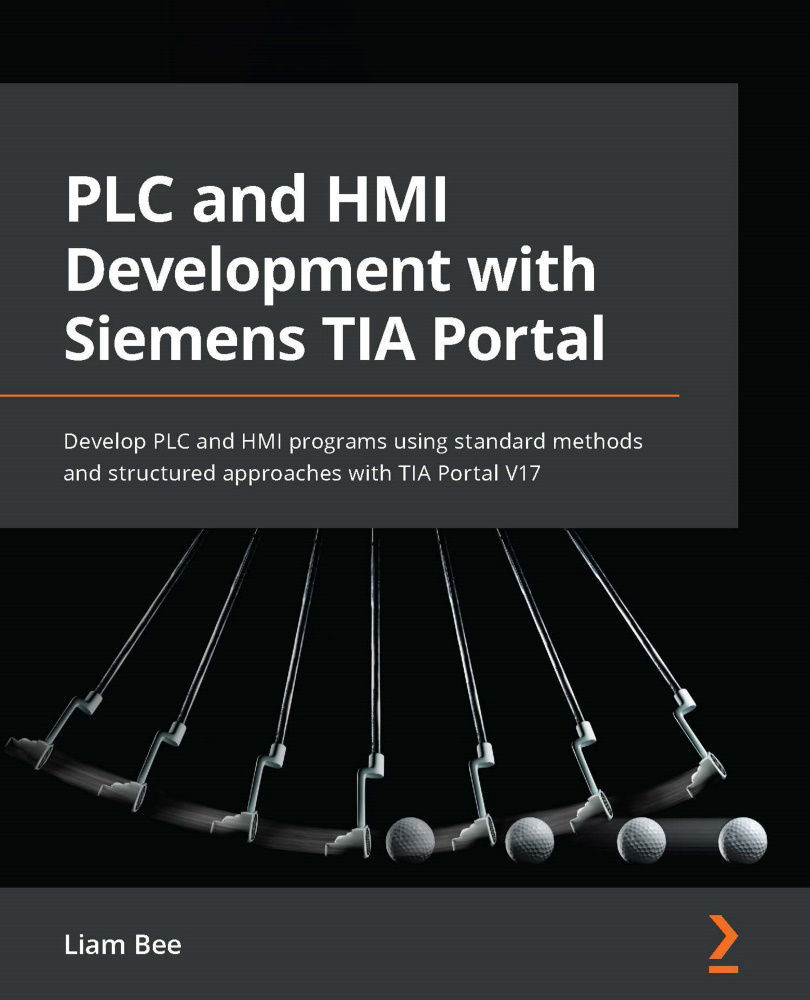
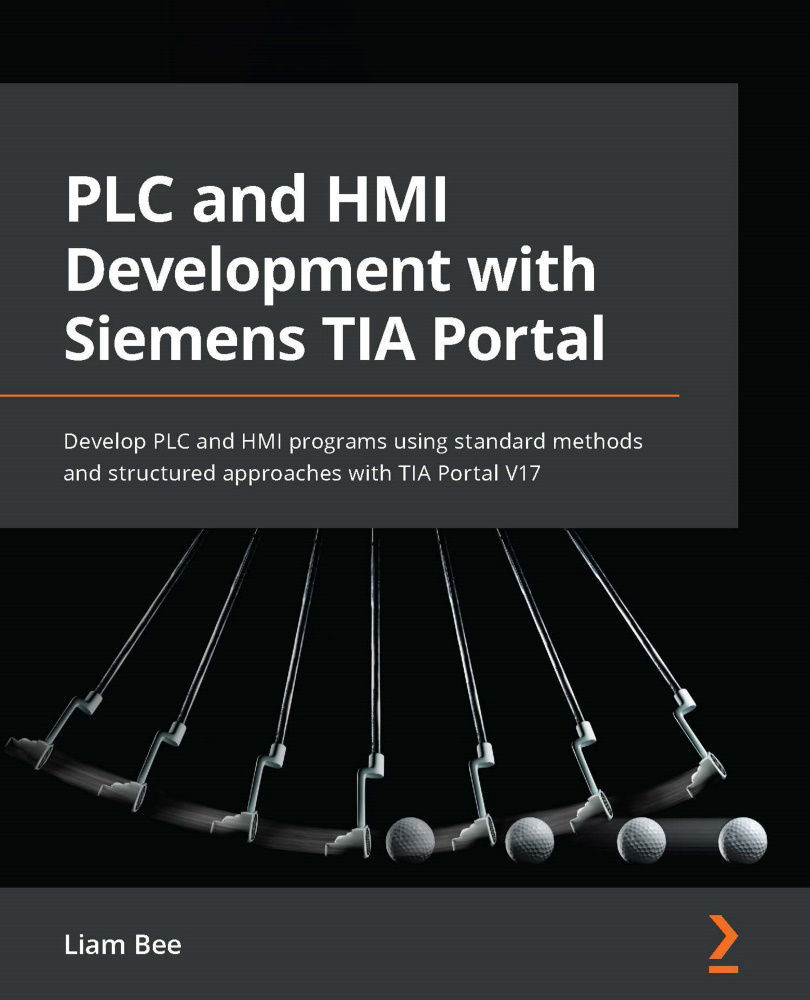
 Free Chapter
Free Chapter

