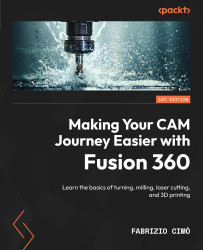Choosing WCS offsets
As we mentioned previously, machining the two placements together can improve productivity and reduce overall costs. This takes us to an important choice we must define before any further consideration: do we want to perform a single setup for both placements or do we want to set two distinct setups each with its own coordinate system?
There is a minor difference between the two, but it is incredibly important to understand. Let’s look at the following figure to help us:

Figure 8.6: Single versus multiple setups
On the left, we can find a CAM program with a Single Setup for both placements. This means that the two placements are considered by Fusion 360 as a single part to be machined with the same origin for the work coordinate system (WCS). It is the simplest approach, but it has the dangerous drawback of forcing us to precisely fix the two components at the exact location specified inside the G-code program; any minor...