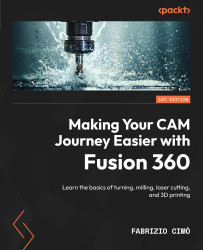Summary
That concludes this chapter. I hope that the extra effort required for the equations was worth it; now, we don’t really need online tools anymore (even if they are still valuable).
In summary, we first set up face milling using CoroPlus. Then, we decided to change the suggested cutting tool and opt for one capable of machining the round pocket in the center of the stock.
After the first facing operation was implemented in Fusion 360, we moved to the circular slot in the center of the part and calculated all the required cutting parameters, using the milling equations.
After completing the milling operations, we moved to drilling and tapping. First, we found out how to drill holes using the same drilling command already introduced in Chapter 5, but this time, we mentioned a chip evacuation technique called pecking. After drilling the holes, we moved on to tapping and found out how to set the thread length and check for errors in the final simulation.
In this...