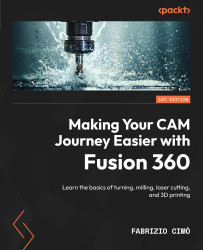Understanding bed adhesion
Every FDM printing process relies on printing the part from the build platform of the 3D printer and stacking layers on top of it. As you can imagine, having the object perfectly glued to the build surface is super-important. It must not detach from the platform nor vibrate while printing; otherwise, the printing process will fail miserably.
Usually, the best prints are achieved when the area of contact between the build platform and the part is large enough to give perfect adhesion to the latter.
This is probably the most important rule for a successful print, and luckily, it is also quite simple to understand – we always have to put the larger and flattest area of our component in contact with the printing bed.
The reason behind this rule is quite intuitive; since the part, while printing, has to remain perfectly fixed to the printing bed, a larger contact area will grant better adhesion forces to counteract vibrations and local deformations...