Getting started with the Raspberry Pi camera module
We will start by installing and setting up the Raspberry Pi camera module, then we will create a small camera GUI that enables us to preview and take photos. The first GUI we will create is shown in the following image:
The Raspberry Pi camera module consists of a camera mounted on a small Printed Circuit Board (PCB) attached to a small ribbon cable. The ribbon cable can be attached directly to the CSI port of the Raspberry Pi board (marked as S5, the port is located between the USB and the HDMI port on the Raspberry Pi). The following image shows the Raspberry Pi camera module:
The Raspberry Pi Foundation provides detailed instructions (and a video) on how to install the camera at http://www.raspberrypi.org/archives/3890; carry out the following steps:
First, fit the camera as shown in the following image (ensure that you have disconnected the...
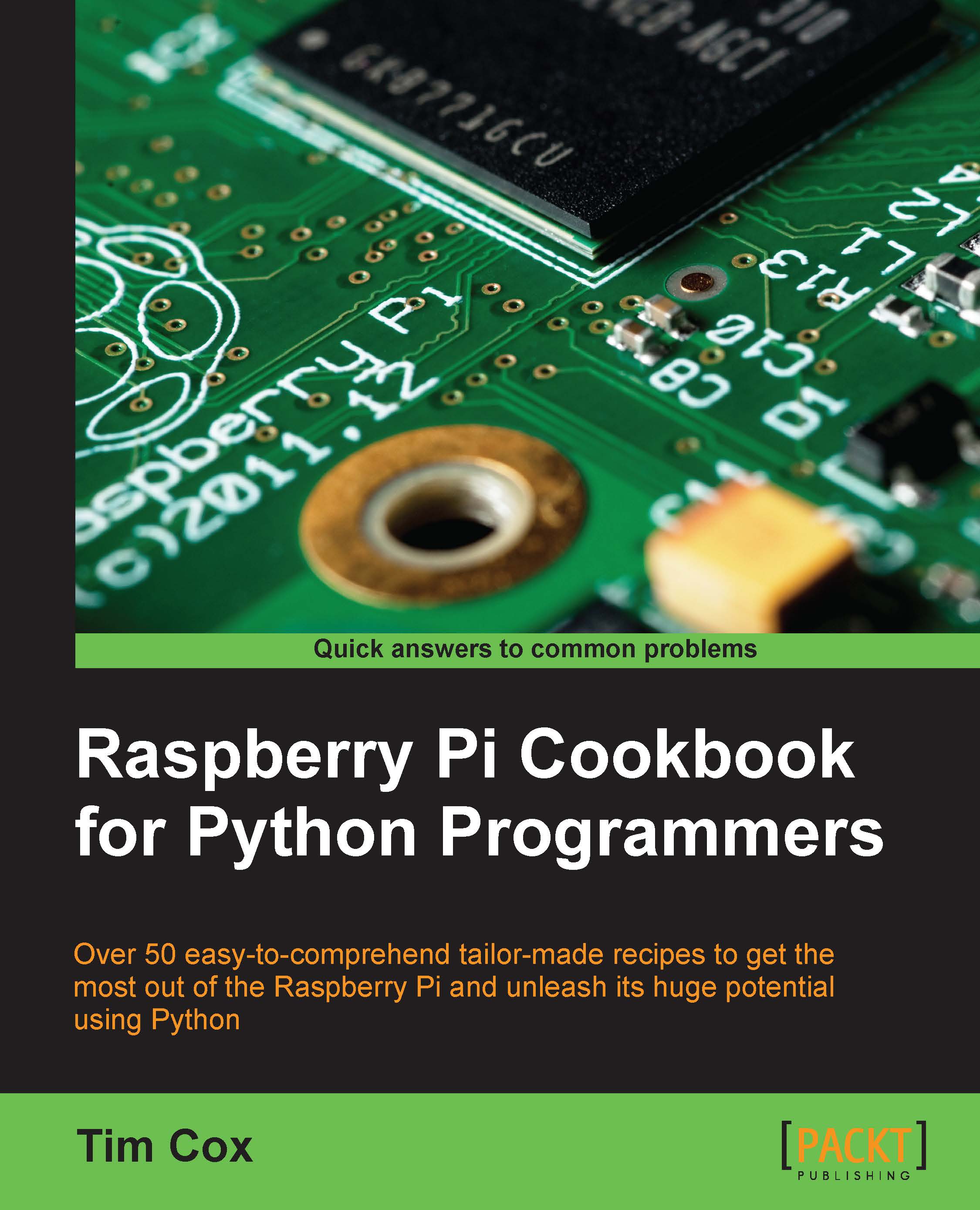
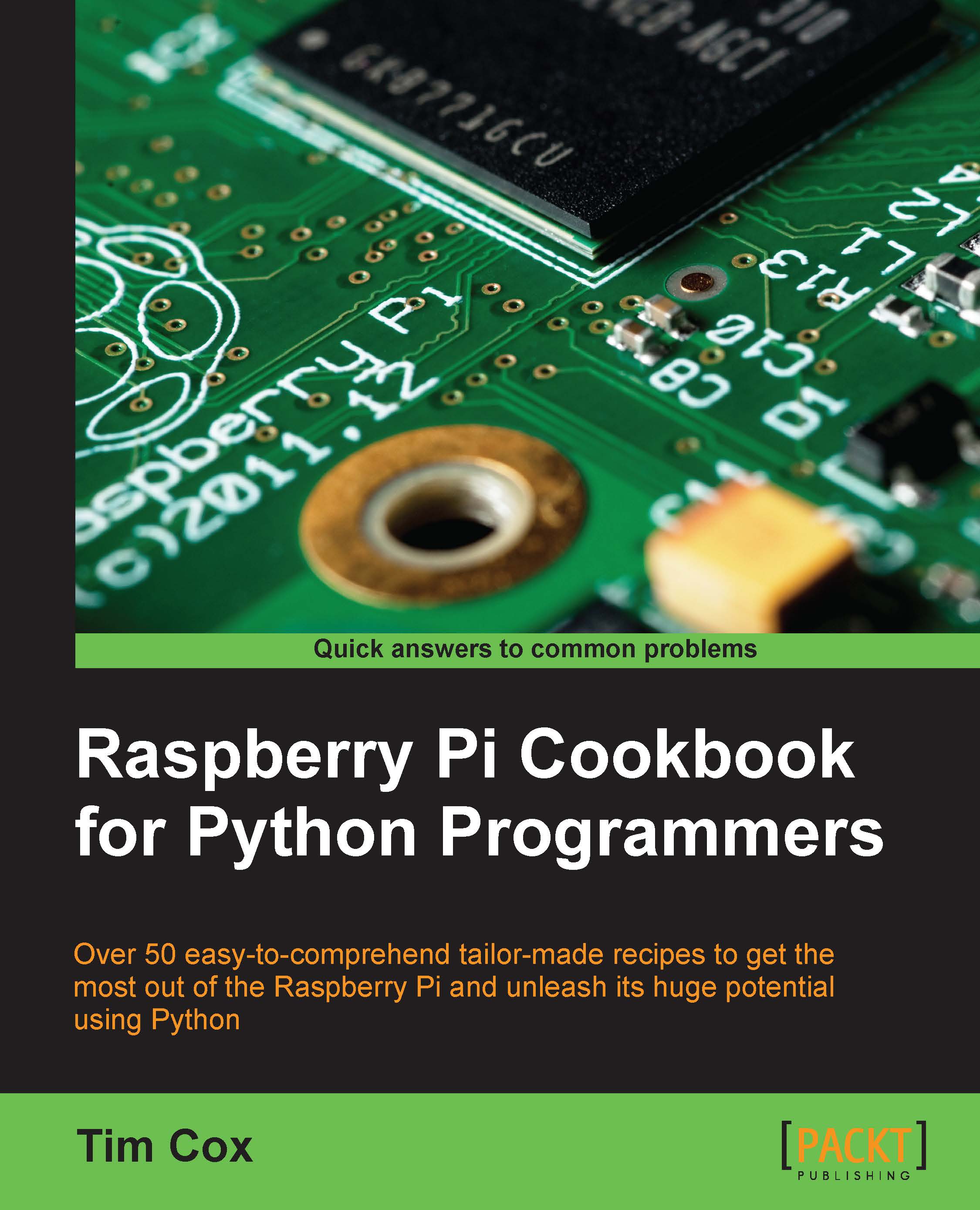
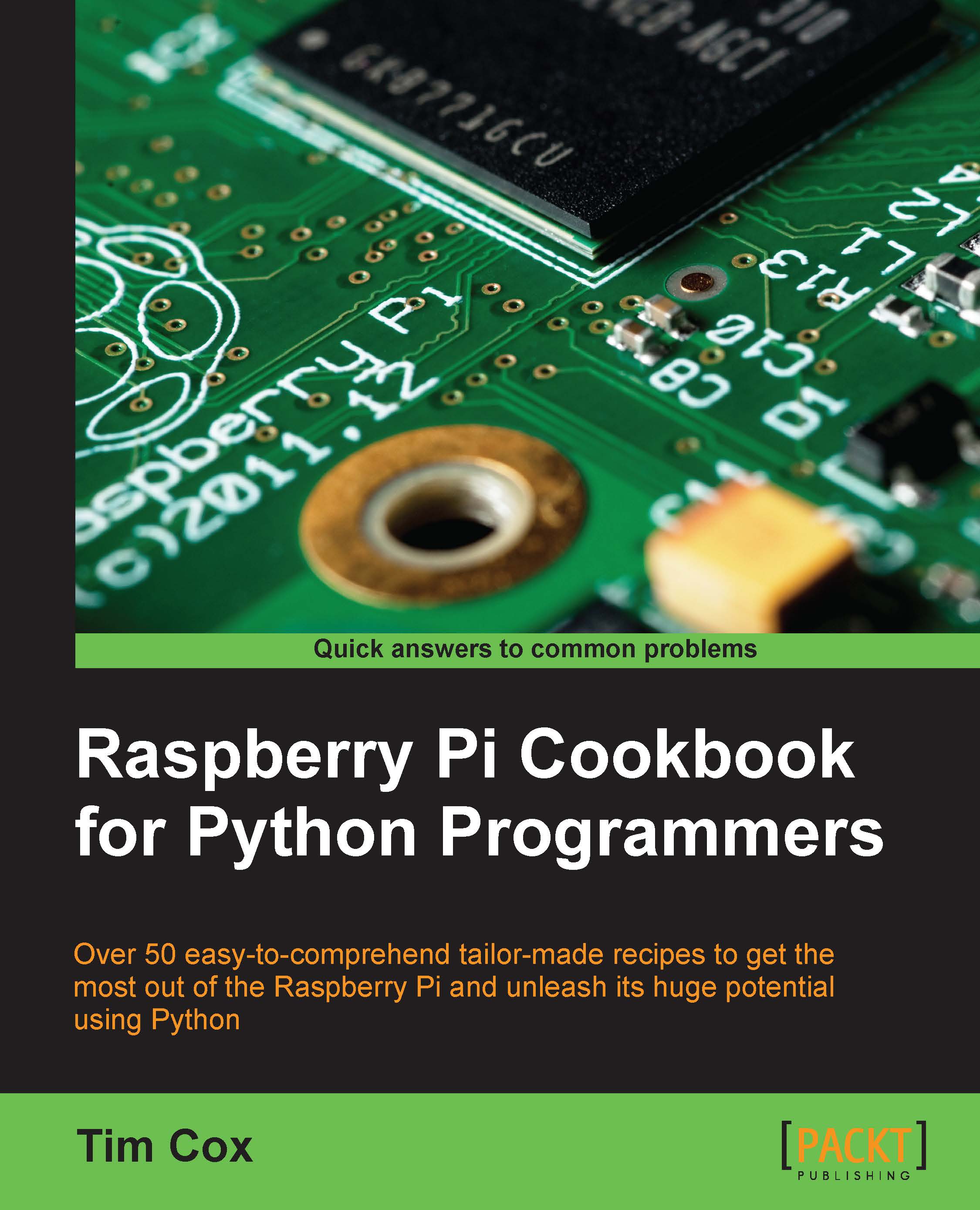
 Free Chapter
Free Chapter


