In this recipe, we'll learn how to use filters in MeshLab to prepare our scan for printing. First, we'll learn how to take the layers we merged with the align tool and flatten them into one unifying shell. Then, we'll use another filter to reconstruct the surface and fill holes. The last filter we'll use will decimate the mesh and simplify it for printing.
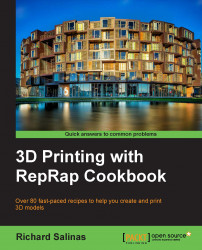
3D printing with RepRap Cookbook
By :
3D printing with RepRap Cookbook
By:
Overview of this book
Table of Contents (19 chapters)
3D Printing with RepRap Cookbook
Credits
About the Author
About the Reviewers
www.PacktPub.com
Preface
 Free Chapter
Free Chapter
Getting Started with 3D Printing
Optimizing the Printing Process
Scanning and Printing with a Higher Resolution
Modeling and Printing with Precision
Manipulating Meshes and Bridges
Making the Impossible
Texture – the Good and the Bad
Troubleshooting Issues in 3D Modeling
Troubleshooting Issues in 3D Printing
Understanding and Editing Firmware
Taking a Closer Look at G-code
Filament Options for RepRap Printers
Index
Customer Reviews


