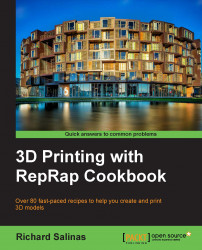In this recipe, we are going to explore how to use more of the modeling tools in SketchUp by duplicating the toy block we 3D scanned in the previous chapters.
You'll need the toy block and something to measure its dimensions. Digital calipers would be the best tool for this job. Measure all of its basic features and make a note of them.
Open a new workspace in SketchUp and proceed as follows:
Choose the Rectangle (R) tool and draw a rectangle with the footprint dimensions of your block. In my case, the dimension is 31.5 x 63 mm.
Choose the Push/Pull (P) tool. Place the cursor on the rectangle and pull up the height of the rectangular portion of the block. In my case, the height is 38 mm.
Choose Tape Measure (T). Place the cursor on the edge of the object and find the midpoint. The cursor point will turn from red to blue. Drag the cursor along the perpendicular side slowly until you reach the midpoint. Release the cursor and a guideline will divide...