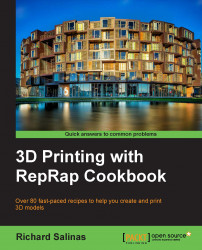The scale plugin is an option that's available to make small changes in the scale of a printed model. This is accomplished by adjusting the XY Plane Scale (ratio) and the Z axis Scale (ratio).
For this recipe, we will use the calibration cube from the essential calibration kit that we downloaded from Thingiverse. You'll also need precision calipers.
We will proceed as follows:
In Skeinforge, select Activate Scale, keeping the default values.
Slice the calibration cube with Skeinforge and print it. We'll use this as a reference to compare with the next print.
The default value in XY Plane Scale (ratio) is
1.01. This is an automatic increase of 1 percent. For this test, we'll choose an arbitrary 5( )percent increase. This will make1.05the new ratio value. Enter1.05in the XY Plane Scale (ratio) tab.Slice the calibration cube with Skeinforge and print it.
The default value in Z axis Scale (ratio) is
1.0. This automatically prints the...