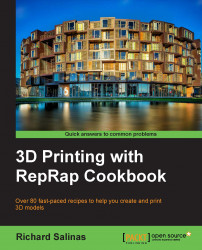A form of rafting can be optioned in Slic3r, but it's not as robust as the rafting we can do with Skeinforge. We'll look at how we can use Slic3r's raft option along with brim to create a flange around the model for better adhesion to the build platform.
We will proceed as follows:
Open Slic3r. Under Printer Settings in Support Material, enter the value
1.0in Raft Layers. This value determines how many layers of raft will be printed directly under the model.Under Options for support material and raft, enter the value
2.0in Interface layers. This value determines how many raft layers are printed that will allow better separation from the model during their removal.Under Printer Settings in Skirt and brim, enter the value
8.0in Brim width. This value determines how wide the first layer perimeter will be printed.Slice and print the model.