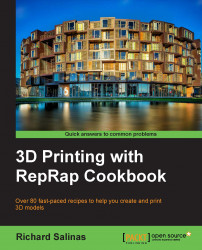MeshLab offers a variety of remesh schemes. Some of these schemes offer better control than their counterpart in TopMod. Because of these control options, it's the best program for remeshing 3D models made with SketchUp. In this next recipe, we're going to learn how to subdivide the surface of a SketchUp model into a uniform high-density mesh. This will be important for working through the next two recipes.
You'll need MeshLab. If you didn't download it in Chapter 3, Scanning and Printing with a Higher Resolution, then you'll need to from http://meshlab.sourceforge.net/. You'll also need the toy block model you made with SketchUp in Chapter 4, Modeling and Printing with Precision.