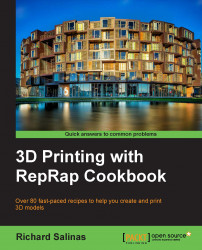In this recipe, we'll make the speed adjustments in both infill and perimeter. We'll find the similar results that were achieved with Slic3r are possible with Skeinforge as well. However, the slicer control settings are different. Skeinforge uses a feed and flow rate ratio to determine a speed. We'll find this isn't that difficult to master in this recipe.
We will proceed as follows:
First, we'll set the overall printing speed. In the Speed tab, make sure the value in both Feed Rate mm/s and Flow Rate Setting (float) is set at
32.0. Slice the cube and print.Go back and change Feed Rate mm/s and Flow Rate Setting (float) value from
32.0to64.0. Slice and print.Go back and change Feed Rate mm/s and Flow Rate Setting (float) value from
64.0to120.0. Slice and print.Now we're going to change the perimeter print speed. Keep the feed and flow rates at
120.0mm/s and change Perimeter...