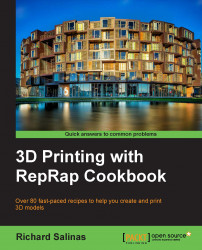When the extruder begins with each print layer, it loops back to its starting position and then lifts to the specified layer height for the next layer. As it continues to do this layer by layer, a ridge begins to form.
This is caused by oozing. No matter what we try to prevent oozing, there will always be a continual release of filament. As the hot end remains momentarily stationary in the x and y axes, when it lifts, a fraction of this ooze is noticeable.
Using the Jitter plugin in Skeinforge, you can control where the hot end lifts for each layer. This will eliminate the ridgeline. In the next recipe, we'll see how well the plugin works.