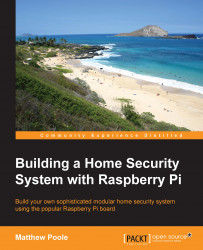We've now looked at the I2C bus in detail, and learned how to build an expansion port using this interface so that we can connect many more things to our Raspberry Pi, rather than being restricted to just the 8 digital I/O pins offered by the Raspberry Pi's GPIO port. In addition to that, we explored other ready-made boards that can be used to connect lots of things to our Raspberry Pi. We have also built a power supply that will give us more +3.3V power than we can obtain from the Raspberry Pi directly.
In the next chapter, we'll start to actually connect things to our home security system, such as magnetic sensors and other types of contact devices, and learn how to program our I2C expansion port using Bash scripts so that we can read the state of our sensors and switch on warning LEDs. We'll also start developing the control scripts for our system, which will allow us to arm and disarm the system and add delay timers.