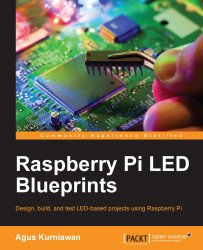In this section, we will explore more practices using 8 x 8 LED dot matrix displays. We will display a random number on the LED dot matrix module. A number will be generated by a Python program via random object and then shown on the LED dot matrix display.
Let's start to write the program. Create a file named ch04_02.py. Write the following completed code:
# ch04_02.py file
import max7219.led as led
import time
import random
device = led.matrix(cascaded=1)
print("Running...")
print("Press CTRL+C to exit ")
try:
while 1:
number = random.randint(0,9)
print "display ", number
device.letter(0, ord(str(number)))
time.sleep(1)
except KeyboardInterrupt:
device.command(led.constants.MAX7219_REG_SHUTDOWN,0x00)
time.sleep(0.01)
print("done")We can generate a random number by using random.randint() from random object. We pass (0,9) so it generates value from 0 to 9. After this, we pass this random...