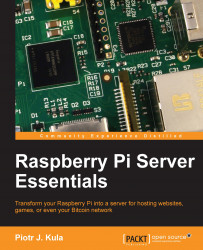These are essential tests that can be carried out to troubleshoot network problems, but there are also some advanced techniques to benchmark your network.
The simplest way to check whether you are connected to the Internet is to ping a remote address.
We can ping http://google.com, but we can also use the shorthand method and a quicker address, 8.8.8.8, which is Google's public DNS server. This IP address will resolve to the nearest Google DNS server in your area, and even if it goes down, there are many backup servers, making this a reliable test.
ping -c 1 www.google.com ping -c 1 8.8.8.8

A ping can help you determine whether you have access to the public network. You may want to see how fast you can download files to the Pi. We use the popular http://speedtest.com server to help us with this directly in the command line.
wget --output-document=/dev/null http://speedtest.wdc01.softlayer.com/downloads/test500.zip
My Pi is connected over a fast...