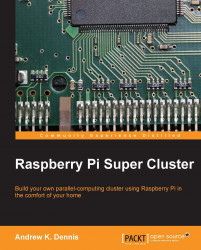Building a case for your device helps to protect it from getting damaged. One fun, popular, and cheap method of doing this is to use Lego bricks.
For those of you who don't have them, these can be purchased from most toy stores, Amazon, or can be ordered directly from the following Lego website:
http://shop.lego.com/en-US/#shopxlink
Lego also allows custom brick ordering; for example, you can order all red, green, or white bricks for your case at the following link:
http://shop.lego.com/en-US/Customized-Items-ByCategory
For each Raspberry Pi case you will need the following:
Flat Lego panels to make a 13 x 9 stud rectangle.
Bricks to go around the edges of this rectangle. These should be two-studs wide.
Four flat tiles. These have no studs on top and cover an area of 1 x 2 studs when connected.
Pieces to make a wall, three bricks high and one stud wide, to ring the 13 x 9 dimensions.
So let's get started with building our Lego enclosure. The steps for this are as follows...