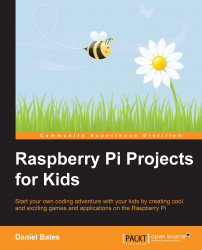In this chapter, we will use Scratch to create our game. Scratch is a programming language that has been specially designed to make animations and games with ease. Scratch Version 1.4 comes as standard with the Raspberry Pi but is also available on other computers. You can download it from http://scratch.mit.edu/ if you ever want to play your game away from your Raspberry Pi. Start up Scratch by double-clicking on its icon on the desktop (it should have the picture of a cartoon cat). The following screenshot shows the Scratch layout:

The following are its main sections:
Menu (1): This is where the options are to save and load your projects. If you ever want inspiration to code for projects, take a look at the provided examples by navigating to File | Open | Examples. Remember to save and back up your progress regularly!
Sprite controls (2): Every picture in the game is called a sprite. These buttons allow you to copy, remove, grow, and shrink sprites. To use them, click on the button...