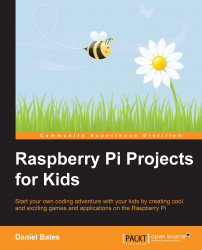Here's a quick recap on how this example game is going to work. The Raspberry Pi will choose a random button and ask the player to press it. Every time the player presses the right button, they get a point, and every time they press a wrong button, they lose a point. Once the right button has been pressed, the Raspberry Pi selects a new button as the target. The aim is to score as many points as possible in 30 seconds.
In IDLE, navigate to File | New Window. This will bring up a new empty window, which is where all our code will go. This window is better for editing existing code, and I will call it the Edit window. Whenever you want to test or run your code, navigate to Run | Run Module, or press F5 on your keyboard. This will take you back to the first window, which I will call the Shell, with the code ready to run.