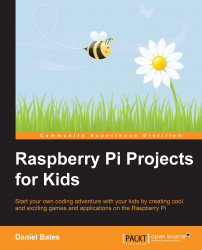There are lots of things we could do now that we have a basic working GUI. Here are a few possible ideas:
Add buttons to zoom in or out
Add a textbox and button to update the location
Add a way of selecting different styles of map marker
Select whether the map is a satellite image or a road map
Save and load the map settings (the location, position of markers, labels, and so on)
Allow markers and their labels to be changed after they have been created
Complete details on how to use Tkinter can be found online at https://wiki.python.org/moin/TkInter.
In this chapter, we have used only the pack layout, but there are also other ways of telling Python where you want your widgets to be displayed.
The pack layout is useful for filling the screen with a single widget (like our map) or placing widgets in a line (like our window for typing in label names).
The grid layout allows us to line up widgets both vertically and horizontally. All widgets that we put in the same column form a vertical...