After developing two projects, you must be confident working with Raspberry Pi GPIO, LED and LCD. In this section, apart from a little bit of more coding, you will be using one or more pieces of hardware, which is a speaker with Raspberry Pi. You will develop an alarm clock that will be turned on at specific time set by the user and it will turn off only when the user answers two simple mathematical questions correctly. Similar to the previous section, in this section, you will be reusing the LCD code that was developed in the digital clock section.
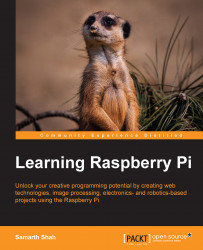
Learning Raspberry Pi
By :
Learning Raspberry Pi
By:
Overview of this book
Table of Contents (14 chapters)
Learning Raspberry Pi
Credits
About the Author
About the Reviewers
www.PacktPub.com
Preface
 Free Chapter
Free Chapter
Getting Started with Raspberry Pi
Developing Web Applications
Introduction to Electronics
Getting into Robotics
Introduction to Image Processing
Image Processing Algorithms
Troubleshooting, Tips/Tricks, and Resources for Advanced Users
Index
Customer Reviews


