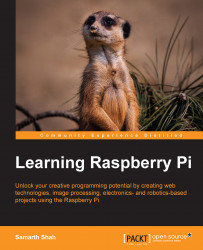The previous section has the solution to most of the challenges that you might face while using this book. You should not limit your Raspberry Pi learning to what has been covered in this book. This section covers some interesting tips and tricks that will be useful to you.
The Raspbian OS contains the standard distribution to play .wav files. However, if you want to play MP3 files, install the mpg321 library by executing the following command in the terminal:
sudo apt-get update sudo apt-get upgrade sudo apt-get install mpg321
You can play MP3 files with the following command:
mpg321 "my file.mp3"
Go to the Raspberry Pi terminal and enter the following command:
cd /boot/ sudo nano cmdline.txt
At the end of the file, add this:
loglevel=0
The preceding line would suppress every log from the kernel. Reboot the Raspberry Pi, still you will see some messages. To remove these messages, use the following code:
cd /boot/ sudo nano cmdline.txt
Change console...