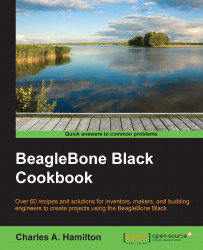As the name implies, Cloud9 is a cloud-hosted toolkit. For BBB, it provides an integrated, open source development environment to build BoneScript-powered (JavaScript) code. Its strengths are JavaScript and Node.js (which it actually uses on the backend; we'll discuss this in the next section), though it is also very flexible with other programming languages such as PHP, Ruby, and Python.
The IDE comes preloaded and ready to use immediately on the BBB firmware with no setup necessary. With your board still connected via USB, let's do a snappy recipe.
To load the IDE, open a browser window to the following URL:
http://192.168.7.2:3000/ide.html. The IDE will open to a window like this:
Next, change the color settings to improve readability in the UI. The default black scheme is funereal; let's change it to Cloud9 Bright Theme instead.
Note
Not all UI screens change to the new color scheme; there's a temporary bug in this beta release of Cloud9's IDE.

One handy feature...