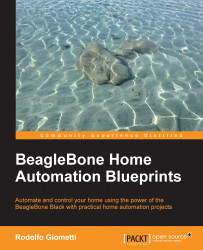As just said in the previous section, this time we have to connect a USB device and two serial devices. Regarding the USB device, the main problem is that it has a nonstandard USB connector, so we have to find a trick to solve the problem (see the following part); while for the serial devices, we have to find two free serial ports on the BeagleBone Black's expansion connectors.
Regarding this last issue, we should remember that the BeagleBone Black has six on-board serial ports that are disabled by default, except the /dev/ttyO0 device, which is coupled to the serial console. If we do log in into the system, we can easily verify it by using the following command:
root@BeagleBone:~# ls -l /dev/ttyO* crw-rw---- 1 root tty 248, 0 Apr 23 20:20 /dev/ttyO0
To enable the other serial ports, we need to modify the kernel settings in order to enable the serial port that we wish to use. The choice of which ports to enable depends on the pins we'd like to use to connect our devices...