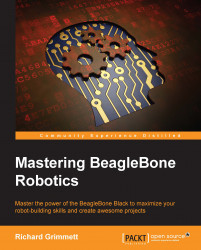The software introduced in the last chapter is functional, but not very practical. What you will need is a controller that has more immediate control of the different servos. Perhaps the most practical is a game controller that has two joysticks and several additional buttons. This will make flying your quadcopter through the BeagleBone Black much easier.
To add the game controller, you'll need to first find a game controller that can connect to your computer. If you are using Microsoft Windows as the OS on the host computer, pretty much any USB controller that can connect to a PC will work. The same type of controller also works if you are using Linux for the remote computer. In fact, you can use another BeagleBone Black as the remote computer.
Since the joystick will be connected to the remote computer, you'll need to run two programs: one on the remote computer and one on the BeagleBone Black on the quadcopter. You'll also need a way to communicate...