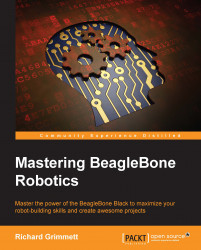The ROV will be controlled from a computer on the service through a very long LAN cable. Fortunately, long LAN cables are readily available at most online electronic stores. I used a 100-foot cable for my ROV. You'll also need to be careful how you pass the LAN cable through the main compartment. I used a 90° Snap Elbow Dome Connector to pass the LAN cable to the main compartment. Here is an image of this part:

I also found it useful to purchase a hose spool from the local hardware store to organize my LAN cable. The following is an image of a hose spool:

Now you'll need to connect your LAN cable to a computer on the surface so that you can control your ROV. Since the default setting for the BeagleBone Black is to DHCP—a dynamic IP address allocation process—if you want to talk without changing anything, then you'll need a wired router to connect your BeagleBone Black to your computer. This router will help in providing the BeagleBone Black...