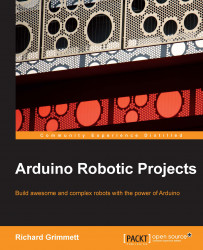If you are using a newer version of Microsoft Windows and the Arduino Uno, when you plug Arduino into the system, it will automatically try to install the drivers. If the device fails to install, you may have to tell it where the drivers are. You will know when this happens—you will be prompted with an error message saying Device driver software was not successfully installed. If you get this error, follow the directions at http://Arduino.cc/en/Guide/Windows#.UxoWXPldUvt.
When your drivers are installed, you should see the following device when you navigate to Start Menu | Devices and Printers:
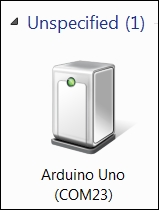
In this case, the device is connected to COM port 23. Note down the COM port Arduino is connected to as you'll need that in a minute. If you are using an Apple Mac or Linux machine, follow the instructions at arduino.cc/en/Guide/MacOSX for Mac and playground.arduino.cc/Learning/Linux for Linux on how to determine your USB port connection.