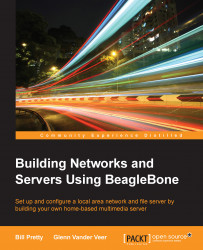Iptraf-ng is a utility that monitors traffic on any of the interfaces or IP addresses on your network via custom filters. Because iptraf-ng is based on the ncurses libraries, we will have to install them first before downloading and compiling the actual iptraf-ng package. To install ncurses, run the following command:
sudo apt-get install libncurses5-dev
Here's how you will install ncurses and its dependent packages:

Once ncurses is installed, download and extract the iptraf-ng tarball so that it can be built.
At the time of writing this book, iptrf-ng's version 1.1.4 was available. This will change over time, and a quick search on Google will give you the latest and greatest version to download. You can download this version with the following command:
wget https://fedorahosted.org/releases/i/p/iptraf-ng/iptraf-ng- <current_version_number>.tar.gz
The following screenshot shows how to download the iptraf-ng tarball:
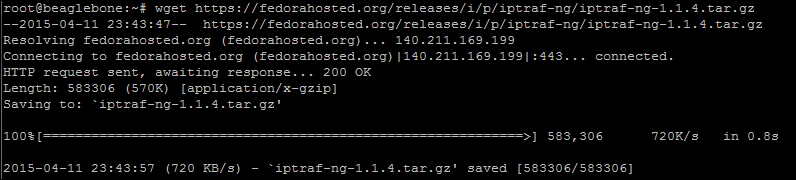
After we have completed the downloading, extract...