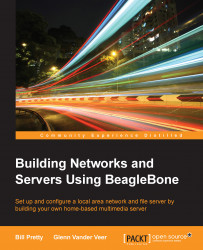Our web-based file browser is a PHP application. Therefore, our next task is to install PHP5 and PHP-FPM. PHP-FPM is a daemon process that runs a FastCGI server on port 9000. The init script for this application is stored at /etc/init.d/php5-fpm/php.ini.
To install these two programs, enter the following command:
apt-get install php5-fpm php5
To enable PHP5 in Lighttpd, we must modify /etc/php5/fpm/php.ini and uncomment the line cgi.fix_pathinfo=1:
;http://php.net/cgi.fix-pathinfo ;cgi.fix_pathinfo=1
Remove the semicolon present at the beginning of the previous line.
The Lighttpd configuration file for PHP /etc/lighttpd/conf-available/15-fastcgi-php.conf is suitable for use with spawn-fcgi. However, we want to use PHP-FPM; therefore, we create a backup of the file (named 15-fastcgi-php-spawnfcgi.conf) and modify 15-fastcgi-php.conf, as follows:
cd /etc/lighttpd/conf-available/cp 15-fastcgi-php.conf 15-fastcgi-php-spawnfcgi.confnano 15-fastcgi-php...