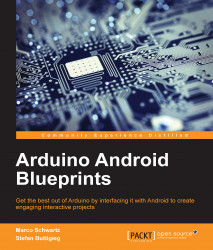Now that we are sure that the sensor is working correctly, we can write the final Arduino sketch for this chapter. This sketch will perform the BPM measurements as before, and will also expose the BPM variable via the aREST API so that the measurements can be accessed via Bluetooth. As the sketch is really similar to the test sketch, we will only detail the changes here.
The sketch starts by importing the required libraries:
#include <SPI.h> #include "Adafruit_BLE_UART.h" #include <aREST.h>
We also define the pins on which the BLE module is connected:
#define ADAFRUITBLE_REQ 10 #define ADAFRUITBLE_RDY 2 // This should be an interrupt pin, on Uno thats #2 or #3 #define ADAFRUITBLE_RST 9
Then we create an instance of the aREST library and the BLE module:
aREST rest = aREST(); // BLE instance Adafruit_BLE_UART BTLEserial = Adafruit_BLE_UART(ADAFRUITBLE_REQ, ADAFRUITBLE_RDY, ADAFRUITBLE_RST);
We also need to define a variable that will contain the BPM measurements...