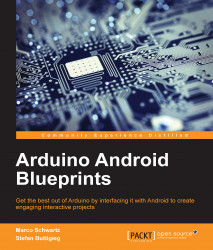Now that we know that our sensors are working correctly, we can write the final sketch that allows the Arduino board to be accessed by the Android application we will write later on. The following is the complete sketch for this part:
// Control Arduino board from BLE
// Enable lightweight
#define LIGHTWEIGHT 1
// Libraries
#include <SPI.h>
#include "Adafruit_BLE_UART.h"
#include <aREST.h>
#include "DHT.h"
// Pins
#define ADAFRUITBLE_REQ 10
#define ADAFRUITBLE_RDY 2
#define ADAFRUITBLE_RST 9
// DHT sensor
#define DHTPIN 7
#define DHTTYPE DHT11
// DHT instance
DHT dht(DHTPIN, DHTTYPE);
// Create aREST instance
aREST rest = aREST();
// BLE instance
Adafruit_BLE_UART BTLEserial = Adafruit_BLE_UART(ADAFRUITBLE_REQ, ADAFRUITBLE_RDY, ADAFRUITBLE_RST);
// Variables to be exposed to the API
int temperature;
int humidity;
int light;
void setup(void)
{
// Start Serial
Serial.begin(9600);
// Start BLE
BTLEserial.begin();
// Give name and...