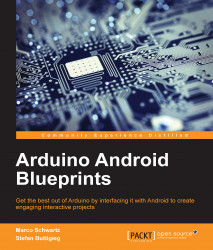We will now write the sketch to control the servo motor via BLE. This is the complete sketch for this part:
#include <SPI.h>
#include "Adafruit_BLE_UART.h"
#include <aREST.h>
#include <Servo.h>
// Lightweight mode
#define LIGHTWEIGHT 1
// Pins
#define ADAFRUITBLE_REQ 10
#define ADAFRUITBLE_RDY 2 // This should be pin 2 or 3
#define ADAFRUITBLE_RST 9
// Create servo object
Servo myservo;
// Create aREST instance
aREST rest = aREST();
// Servo position
int pos = 0;
// BLE instance
Adafruit_BLE_UART BTLEserial = Adafruit_BLE_UART(ADAFRUITBLE_REQ, ADAFRUITBLE_RDY, ADAFRUITBLE_RST);
void setup()
{
// Start Serial
Serial.begin(115200);
// Attaches the servo on pin 7 to the servo object
myservo.attach(7);
// Start BLE
BTLEserial.begin();
// Give name and ID to device
rest.set_id("001");
rest.set_name("servo_control");
// Expose function to API
rest.function("servo",servoControl);
}
void loop()
{...