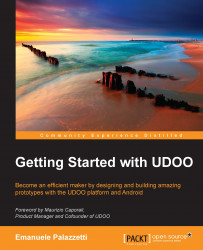The UDOO board is designed to offer us great flexibility with the tools, the programming language, and the environment in which we build the first prototype. The main goal of the board is to take part in the era of the Internet of Things and this is why an embedded Atmel SAM3X8E ARM Cortex-M3 processor is its first building block.
This processor is the same that powers the Arduino Due board and it's fully compliant to Arduino pinout. The result of this feature is that the board is compatible with all Arduino Due shields and most of Arduino Uno shields, so developers can convert and reuse their old programs and circuits.
Note
The UDOO I/O pins are 3.3V compliant. For instance, if you're using a sensor powered by 5V that outputs the signal to UDOO pins at 3.3V, then you're fine. On the other hand, if the sensor outputs the signal to UDOO at 5V, it will damage your board. Every time you're using a shield or a sensor, be aware of provided output voltage to UDOO pins. This precaution is the same for a traditional Arduino Due board.
The second building block is a powerful Freescale i.MX 6 ARM Cortex-A9 processor, which is shipped in Dual and Quad core versions. The official supported operating system is UDOObuntu, which is a Lubuntu 12.04 LTS armHF based operating system that ships out of the box with many pre-installed tools to be up and running quickly. Indeed, after your first boot, you have a fully configured development environment to program the onboard Arduino from the board itself.
Despite that, what makes UDOO really different from other boards is the Android support. With the capability to run smoothly, this operating system is a great opportunity for novice or experienced Android developers because they can create a new kind of real-world application that is powered by the Android user interface, its powerful design patterns, and even by other developers' applications.
Note
Developers can choose to write their real-word applications using the Linux operating system. In this case, they can write web services or desktop applications using many well-known programming languages such as Python, Javascript (Node.js), Php, and Java. However, we will focus on application development under Android.
The latest building block is related to all I/O components. UDOO could be purchased with an internal Wi-Fi and a Gigabit Ethernet, which are recognized by both Linux and Android. It also offers HDMI (High-Definition Multimedia Interface) output connection and is shipped with an integrated Transistor-Transistor Logic (TTL) to Low-Voltage Differential Signaling (LVDS) expansion slot so that developers can connect an external LVDS touch screen.
Note
During the course of this book, it is assumed that you're connecting UDOO to an external monitor through the HDMI cable. However, if you own an external LVDS panel, you can proceed with the connection just before the Our first run section in this chapter. To let Android use the external panel, you should follow some steps that you can find in the official documentation at http://www.udoo.org/faq-items/how-do-i-set-up-my-lvds/.
Another great component that is officially supported is the camera module that is easy to plug in the board and can be used for projects that require computer vision or image analysis. The last integrated component is the audio card with a fully functional audio playback and recording through an external microphone.
The mix of these building blocks, together with the Internet access and many Android APIs, gives us the opportunity to build real-world applications that listen to the environment and talk to devices with a board that can take part in the Internet of Things.