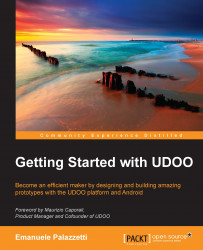Before we proceed with our implementation of the voice recognition service, we need to change how settings are stored in our physical application. At the moment, we're using the Chronotherm application's shared preferences in which we store the chosen setpoint for each SeekBar class. According to new requirements, this is no longer suitable for our application because we need to persist different setpoints for each preset. Moreover, we need to persist the current activated preset and all these changes force us to design a new user interface together with a new settings system.
We can take a look at the following screenshot to find what changes we should take:
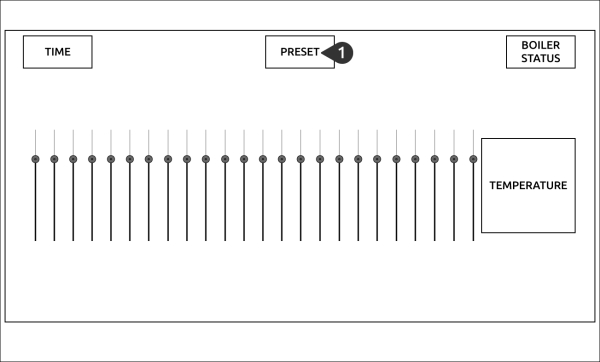
The first required step is to update our user interface. Following the suggestion in the above mock-up, we should:
Add a new
TextViewat the top of the layout that shows the name of the current preset. The name should be changed while loading the activity and whenever the user activates a new preset.
To achieve the...