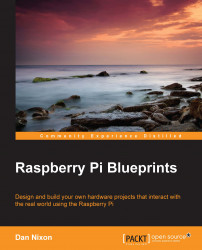Our current solution is all well and good if you only want to use the system around the home and garden. However, to make the system truly portable, we need to move the media collection, Logitech Media Server, and wireless network to the Pi.
Since we will now be making a few changes to the software running on the Pi, it may be worthwhile that you take an image of the SD card so that later, it is easy to restore the Pi to its working state.
Fortunately, this is a very simple thing to do, and since it is essentially just the reverse of writing the OS image to the card, it can be done with the dd utility:
sudo dd if=/dev/sdb of=working.img
This will create an image of the SD card at /dev/sdb and save it to the working.img file. This can later be rewritten to the SD card in the same way as a fresh OS image.
One thing worth noting about this method is that it will take an image of the entire SD card, including any free...