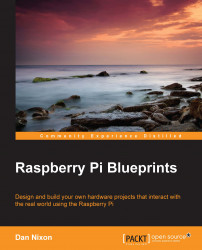The initial steps to set up the Pi are to get a copy of Raspbian installed on an SD card of at least 4 GB (although 8 GB or larger is preferable), as described in Chapter 1, Raspberry Pi Pirate Radio, and if desired, connect the Pi to your Wi-Fi network. This project will keep the Pi outside the display enclosure so that Wi-Fi is only really needed if a wired connection is not available.
You may wish to rotate the display to use the mirror in a portrait orientation, in which case the video output of the Pi will also need to be rotated. Fortunately, this is done by a simple change to a configuration file:
Open the boot configuration file using:
sudo nano /boot/config.txtAdd the following line and replace
Nwith one of the options described in the next screenshot:display_rotate=N
The configuration file looks similar to the following screenshot:

Save the file and reboot the Pi to see the changes:
sudo rebootThe possible options that can be given for
Nare:0: Normal...