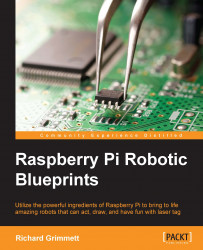Now that your robot knows how to respond to the commands from the Python program, you can now add the capability to your robot to respond to voice commands. You'll also add the capability to allow your robot to speak, this will make the robot more interactive.
To add these capabilities to your robot, you'll need to add some hardware. This project requires a USB microphone and speaker adapter. Raspberry Pi itself has an audio output but does not have an audio input. So, you'll need the following three pieces of hardware:
Fortunately, these devices are inexpensive and widely available. Make sure that the speaker is powered because your board will generally not be able to drive a passive speaker with enough power for your applications. The speaker can use either internal battery power or can get its power from a USB connection...