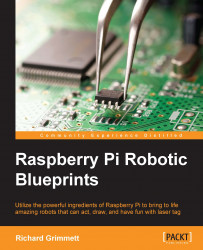Now you'll want to use OpenCV and your webcam to track your puck. OpenCV makes this amazingly simple by providing some high level libraries that can help you. To start with, you'll want to create a basic file that allows you to establish a threshold and then display the pixels as white that exceeds this threshold. To accomplish this, you'll edit a file to look something similar to what is shown in the following screenshot:

Let's look specifically at the code that makes it possible to isolate the colored puck:
hue_img = cv.cvtColor(frame, cv.COLOR_BGR2HSV): This line creates a new image and stores it as per the values of Hue (color), Saturation, and Value (HSV) instead of the Red, Green, and Blue (RGB) pixel values of the original image. Converting to this format (HSV) focuses our processing more on the color as opposed to the amount of light hitting it.threshold_img = cv.inRange(hue_img, low_range, high_range): Thelow_rangeandhigh_rangeparameters determine the...