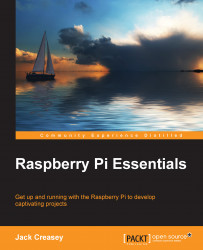The third module we will explore is rwheel.py; it uses the smbus library to access I2C peripherals. If you remember, back in Chapter 6, Driving I2C Peripherals on the Raspberry Pi, the use of the smbus library functions requires root privileges and is limited to Python 2. At that time, we suggested starting the Python 2 IDLE IDE using the sudo idle command line. This strategy resolved a potential development problem, so again, you should start IDLE from the command line. We will programmatically set the required privileges when we use all the programs together.
To download rwheel.py and test-rwheel.py files, perform the following steps:
Use the command line to open a new instance using
sudo idle.Download the
rwheel.pyandtest-rwheel.pyfrom theChapter 8folder at http://1drv.ms/1ysAxkl.Open
rwheel.pyin the Python IDE.Review the key functions in the following table: