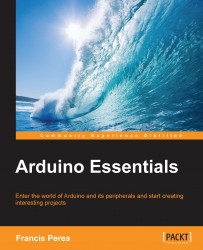All that said, I'm sure you will see it clearly in the breadboard connections diagram, where you can notice how the two upper legs of the momentary push button are left on the upper-side connections block of the breadboard without connecting anything to them and separating them from the other two legs, thanks to the central space of the breadboard.
You can also see how once we push the button, the current flows from the positive rail to the ground through the switch and the current limiting resistor, and it is in just this point, after the switch and before the resistor, where we take a wire to the Arduino pin that we will use as a digital input.

A breadboard connections diagram of the digital input circuit