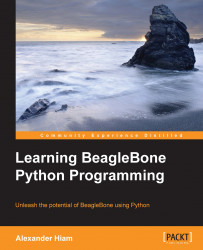There are a number of low-cost single-board GNU/Linux computers on the market these days, so let's take a look at how the BeagleBone Black stacks up against a couple of its most popular competitors.
|
BeagleBone Black |
Intel Edison |
Raspberry Pi 2 B | |
|---|---|---|---|
|
CPU |
1 GHz single-core ARM Cortex-A8 |
500 MHz dual-core Intel Atom |
900 MHz quad-core ARM Cortex-A7 |
|
Flash |
4 GB eMMC, expandable with uSD |
4 GB eMMC |
uSD card |
|
RAM |
512 MB |
1 GB |
1 GB |
|
Video |
microHDMI |
N/A |
HDMI, Composite |
|
Network |
10/100 Mbit Ethernet |
Dual-band a/b/g/n Wi-Fi, Bluetooth 4.0 |
10/100 Mbit Ethernet |
|
GPIO pins |
65 |
20 |
40 |
|
ADC channels |
7 |
6 |
N/A |
|
PWM channels |
8 |
4 |
2 |
|
UARTs |
4 |
1 |
1 |
|
SPI ports |
2 |
1 |
1 |
|
I2C ports |
2 |
1 |
2 |
|
Coprocessor |
2x 200 MHz 32-bit PRU microcontrollers |
100 MHz 32-bit Intel Quark |
N/A |
|
Price (USD) |
$49 |
$49.95 |
$39.95 |
The BeagleBone Black offers great performance and far more hardware expansion capabilities at about the same cost as the Edison and Raspberry Pi 2 B. That combined with its active open source community makes it a great choice for a huge variety of projects.
Another important feature of the BeagleBone is the two built-in PRU (programmable real-time unit) microcontrollers. These are built right into the AM335x CPU and are on the ARM interconnect, so they can share memory with the ARM processor as well as provide direct access to the peripherals. This means high-speed, real-time tasks can be executed on the PRUs asynchronously without any interruption from the Linux kernel. With growing kernel driver support and documentation to compile and load firmware to PRUs, and for communicating with the code running on them from GNU/Linux user space, they really set the BeagleBone apart from much of its competition. The PRUs are outside the scope of this book, but there are plenty of tutorials and examples to be found on the Web.