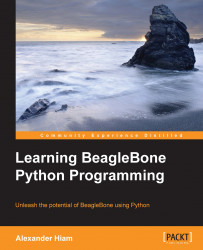If you're running your BeagleBone with a monitor, keyboard, and mouse connected, you can use it like a standard desktop install of Debian. This book assumes you are running your BeagleBone headless (without a monitor). In that case, we will need a way to remotely connect to it.
The BeagleBone Debian images include an instance of the Cloud9 IDE (https://c9.io) running on port 3000. To access it, simply navigate to your BeagleBone Black's IP address with the port appended after a colon, that is, http://192.168.7.2:3000. If it's your first time using Cloud9, you'll see the welcome screen, which lets you customize the look and feel:

The left panel lets you organize, create, and delete files in your Cloud9 workspace. When you open a file for editing, it is shown in the center panel, and the lower panel holds a Bash shell and a Javascript REPL. Files and terminal instances can be opened in both the center and bottom panels. Bash instances start in the...