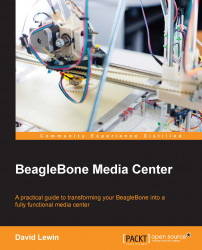With the installation completed, we will now use the expansion board as if it were a customized tablet.
You have many options that you can use to exchange files, as follows:
USB devices: Using the expansion board as a device, like a disk (see the Installing drivers section earlier in this chapter).
USB keys: These can be used to get files from/to a computer and BeagleBone. The best way to have these recognized is to use the FAT32 filesystem. When the stick is plugged in, a styled Android logo appears, telling you that this new media is under analysis.
Wi-Fi.
You can install applications to the expansion board in many ways; here are a few examples:
By manually copying the APK file to the SD card in the
datadirectory and installing it from the provided Qt file explorer. Of course, this must be done offline.By downloading the APK file on the USB stick and installing it from the provided Qt file explorer.
By...