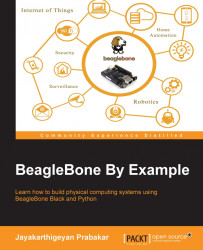Adding a USB camera to a BeagleBone board is pretty straightforward. All you need to do is get a USB camera that is compatible with Linux, so one which has drivers for Linux. These days almost all USB web cameras come with this support. If you have a very old USB web camera that you want to interface with a BeagleBone board, you might have to add some additional steps to install the device drivers to see your video camera element on the Linux devices list on the BeagleBone board. For this topic explanation, I used a Logitech C270 HD webcam, as shown in the following figure:

You can use the USB port available on the BeagleBone board to connect the USB camera as shown in the following picture:

Boot the BeagleBone board using Debian on the MicroSD Card that we flashed earlier, and login into the BeagleBone board via SSH. Now type the command Lsusb as shown in the following screenshot:

If you are able to see the webcam listed on the device list, it means...