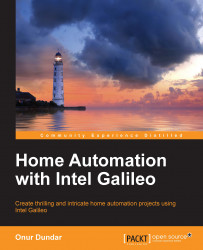In this chapter, we learned how to use the Intel Galileo development board, its software, and system development environment. It takes some time to get used to all the tools if you are not used to them. A little practice with Eclipse is very helpful to build applications and make remote connections or to write simple applications on the host console with a terminal and build them.
Let's go through all the points we have covered in this chapter. First, we read some general information about Intel Galileo and why we chose Intel Galileo, with some good reasons being Linux and the existing I/O ports on the board.
Then, we saw some more details about Intel Galileo's hardware and software specifications and understood how to work with them.
I believe understanding the internal working of Intel Galileo in building a Linux image and a kernel is a good practice, leading us to customize and run more tools on Intel Galileo.
Finally, we learned how to develop applications for Intel Galileo. First, we built an SDK and set up the development environment. There were more instructions about how to deploy the applications on Intel Galileo over a local network as well.
Then, we finished up by configuring the Eclipse IDE to quicken the development process for future development. In the next chapter, we will learn about home automation concepts and technologies.