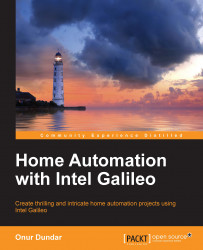Customizing Linux means changing the default system configurations and adding or removing applications and kernel modules to the default Linux build for Intel Galileo. While following the steps described in the Chapter 1, Getting Started with Intel Galileo, we didn't make any changes, and so we only built the default full image defined for Intel Galileo.
In the previous chapters, we briefly mentioned adding the OpenCV library and added the cp210x kernel module to our default Linux image. The OpenCV library is an open source package and it was already delivered with the Intel Galileo board support package. In this section, we will make the required configurations and changes to build a structure to add our own application to the Linux image.