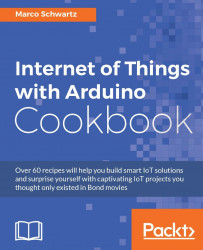In the last recipe of this chapter, we are going to build a simple GPS tracker using the hardware we built in the previous recipe. We will send the current GPS location of the project to a cloud server, and then use this to display the position of the project in real time on a Google Maps widget.
You will, of course, need to have built the hardware in the previous recipe, and make sure that the GPS is working correctly. If that's not done yet, please refer to the previous recipe.
Let's now see how to configure the project so that it sends data to Dweet.io, which is a cloud server we already used in this book. As the code is quite long, I will only highlight the most important parts here.
First, let's define a new thing called gps_tracker:
String dweetThing = "gps_tracker';
Inside the loop() function of the sketch, we create a new request to Dweet.io, by including the latitude, longitude, and battery level inside the request:
uint16_t statuscode; int16_t...