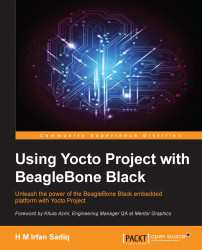Now, we have developed an understanding of the underlying details. We have built images that contain a video player, that is, gaku and GStreamer, to support this player as a multimedia framework. We have enabled a minimal set of plugins for our use. Having all this, we are ready to see how this actually works. Perform the following steps to see this in action.
Connect your board with the HDMI display. I have used my Samsung 32'' LED TV for this purpose.
To connect the TV to the board, I used a micro HDMI-to-HDMI cable.
Copy some
.oggvideo file. You can convert some existing video file. You can download video files from http://techslides.com/sample-webm-ogg-and-mp4-video-files-for-html5.Copy your downloaded video file to the board, directly onto a card, or using SSH, if you have connected the board to a network.
Launch gaku from UI.
I attached a USB mouse to use the UI.
Use the + button to browse to the directory containing the
sample.oggfile.Choose your copied video file (in my...